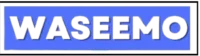In today’s digital age, businesses of all sizes are discovering the importance of having reliable accounting software to manage their financial records. With so many options available in the market, it can be overwhelming to choose the right one for your business needs. In this article, we will compare two popular accounting software solutions – Zoho Books and QuickBooks – and help you make an informed decision. Read more about zoho books vs quickbooks.
Understanding Accounting Software
Before diving into the specifics of Zoho Books and QuickBooks, let’s first understand the role of accounting software in business. Accounting software is a tool that helps businesses keep track of their financial transactions, manage invoices, create financial reports, and streamline their overall financial management process.
The Role of Accounting Software in Business
Accounting software plays a crucial role in simplifying the financial tasks of a business. It eliminates the need for manual computations, reduces the chances of errors, and provides real-time insights into a company’s financial health. It can also automate repetitive tasks, such as generating invoices or reconciling bank statements, freeing up valuable time for business owners and finance teams.
Moreover, modern accounting software often comes with cloud-based capabilities, allowing businesses to access their financial data from anywhere with an internet connection. This flexibility enables remote work and collaboration among team members, making financial management more efficient and convenient.
Another significant advantage of accounting software is its ability to integrate with other business tools, such as customer relationship management (CRM) systems or project management platforms. This integration streamlines workflows and ensures seamless data transfer between different departments, enhancing overall business productivity.
Key Features to Look for in Accounting Software
When choosing an accounting software, it’s essential to consider the key features that will best serve your business. Some crucial features to look for include:
- User-friendly interface
- Invoicing and billing capabilities
- Expense tracking and management
- Financial reporting
- Inventory management
- Bank reconciliation
- Integration with other business tools
Additionally, advanced security features, such as data encryption and multi-factor authentication, are essential to protect sensitive financial information from cyber threats. Scalability is another crucial factor to consider, as your accounting software should be able to grow with your business and accommodate increased transaction volumes without compromising performance.
An In-Depth Look at Zoho Books
Now that we have an understanding of accounting software, let’s explore Zoho Books – a popular choice among small to medium-sized businesses.
Overview of Zoho Books
Zoho Books is an intuitive cloud-based accounting software that offers a range of features to meet the needs of different businesses. It allows users to manage their finances, invoicing, inventory, and bank reconciliations all in one place.
Key Features of Zoho Books
Zoho Books offers a wide range of features that make it a powerful accounting software. Some key features include:
- Easy-to-use interface for non-accountants
- Customizable invoicing
- Expense tracking and management
- Bank reconciliation
- Inventory management
- Financial reporting and analytics
- Seamless integration with other Zoho products
Pricing and Plans of Zoho Books
Zoho Books offers different pricing plans to cater to businesses of all sizes. Their plans range from the Basic plan, suitable for small businesses, to the Professional plan, which is more comprehensive and suitable for growing businesses. The pricing is based on a monthly subscription model, and they also offer a free trial to help you make an informed decision.
An In-Depth Look at QuickBooks
Now, let’s turn our attention to QuickBooks – one of the most well-known and widely used accounting software solutions in the market.
Overview of QuickBooks
QuickBooks is a comprehensive accounting software that offers a range of features for businesses of all sizes. It provides tools for managing invoices, expenses, payroll, reporting, and much more.
Key Features of QuickBooks
QuickBooks offers an extensive suite of features that make it a popular choice among businesses. Some key features include:
- User-friendly interface with easy navigation
- Customizable invoicing and estimates
- Expense tracking and management
- Inventory management
- Payroll processing
- Advanced reporting and analytics
- Seamless integration with third-party applications
Pricing and Plans of QuickBooks
QuickBooks offers different pricing plans to suit businesses of various sizes and needs. Their plans range from the Simple Start plan, designed for solopreneurs and small businesses, to the Advanced plan, which caters to larger businesses with more complex accounting requirements. They also offer a 30-day free trial to help you evaluate the software before committing to a subscription.
Comparing Zoho Books and QuickBooks
Now that we have explored the key features of both Zoho Books and QuickBooks, let’s compare them side by side to see which software might be the right fit for your business.