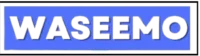Document download is a fundamental process in the digital age, allowing users to obtain files and documents from the internet or other networks to their local devices. Whether it’s downloading a PDF, a Word document, or a multimedia file, the ability to download documents is critical for both personal and professional productivity. This article explores the mechanics behind document downloads, the tools available for managing these downloads, and the security measures necessary to ensure safe and efficient file transfers.
How Document Download Works
1. The Basic Process
The process of downloading a document begins when a user clicks a download link or button on a website or an application. This action sends a request to the server where the file is stored. The server then responds by sending the file back to the user’s device, typically through the Hypertext Transfer Protocol (HTTP) or Secure Hypertext Transfer Protocol (HTTPS). The file is then saved onto the user’s device, allowing offline access.
2. File Transfer Protocols
Besides HTTP and HTTPS, there are other protocols specifically designed for file transfer, such as File Transfer Protocol (FTP) and Secure File Transfer Protocol (SFTP). FTP is one of the oldest protocols used for sending files over the internet, while SFTP adds a layer of security by encrypting the data transfer process.
Tools for Document Download
1. Web Browsers
Web browsers like Google Chrome, Mozilla Firefox, and Microsoft Edge are the most common tools used for downloading documents. They come equipped with built-in download managers that allow users to pause, resume, and manage their downloads.
2. Dedicated Download Managers
For users who need more robust features, dedicated download managers like Internet Download Manager (IDM) and Free Download Manager offer enhanced capabilities. These include faster download speeds, the ability to download multiple files simultaneously, and recovery features to resume downloads disrupted by network issues.
3. Cloud Services
Cloud services such as Google Drive, Dropbox, and OneDrive also facilitate document downloads by allowing users to first upload their documents to the cloud and then download them from anywhere. This not only simplifies access but also provides a backup for important files.
Security Measures for Safe Downloads
1. Antivirus Software
Ensuring the safety of downloaded documents is paramount. Antivirus software should be used to scan all downloaded files for viruses, malware, or other malicious software that could harm the user’s device.
2. Website and Source Verification
Users should verify the legitimacy of the website or source from which they are downloading documents. Trusted websites are more likely to provide safe, malware-free downloads.
3. Secure Connections
Using HTTPS connections for downloading documents helps protect the data from being intercepted by unauthorized parties. Users should look for a padlock icon in their browser’s address bar, which indicates a secure connection.
Conclusion
Document download is a crucial component of digital communication and data sharing. By understanding the basic mechanisms, utilizing the right tools, and implementing strong security measures, users can safely and efficiently manage their downloads. As the digital landscape evolves, the tools and protocols for downloading documents will continue to improve, further enhancing the usability and safety of this essential function.